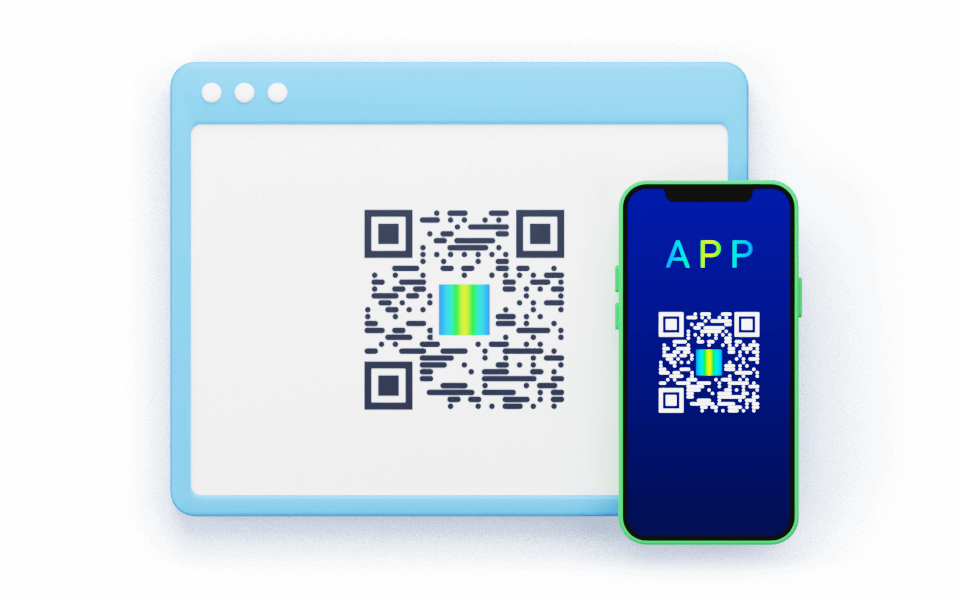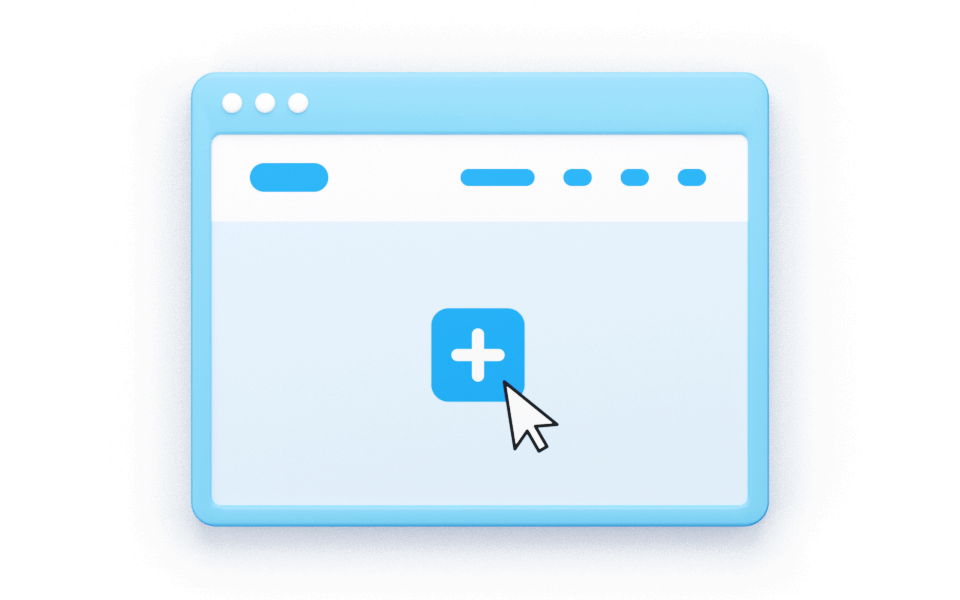WWPass MFA for Okta
Protect all your users, clients and apps with multi-factor authentication from WWPass and Okta IAM.
WWPass offers game-changing technology for multi-factor authentication.

3 reasons to integrate WWPass login with Okta
Real Security
Prevents phishing and account hijacking by eliminating the need for username/password logins. No OTPs or Push.
Modern Convenience
No need to remember and manage usernames & passwords, and no more password resets or frustrated users.
Flexible Pricing
Flexible, competitive, cost-effective pricing; considerably reduces support/call-center password reset costs; saves the cost of fobs/cards.
Our main goal is to make logins secure and convenient for everyone
Simply scan the WWPass dynamic QR code add a PIN or biometrics and you are in.

1. WWPass login on computer

2. Scan dynamic QR-code
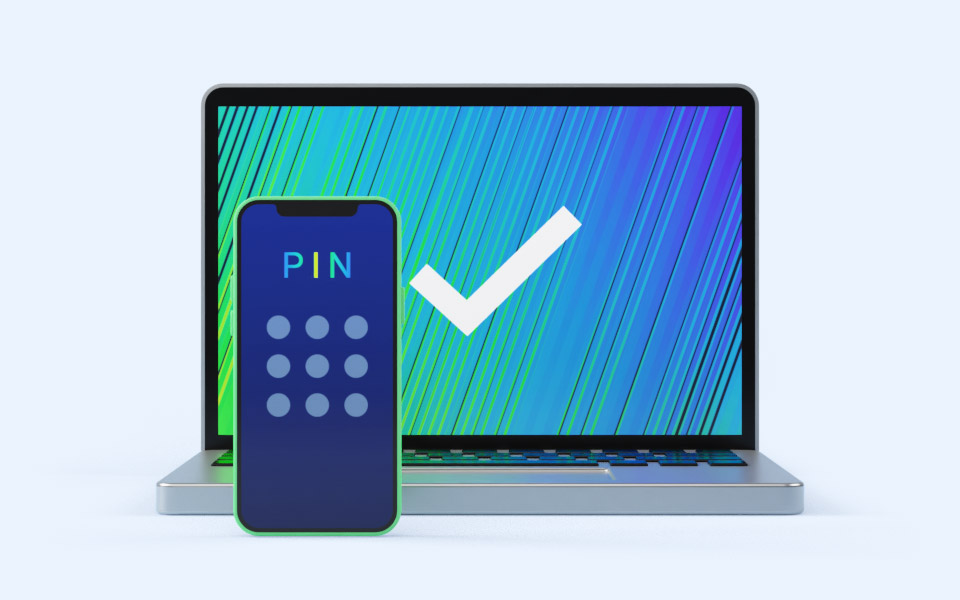
3. Enter PIN or use biometrics
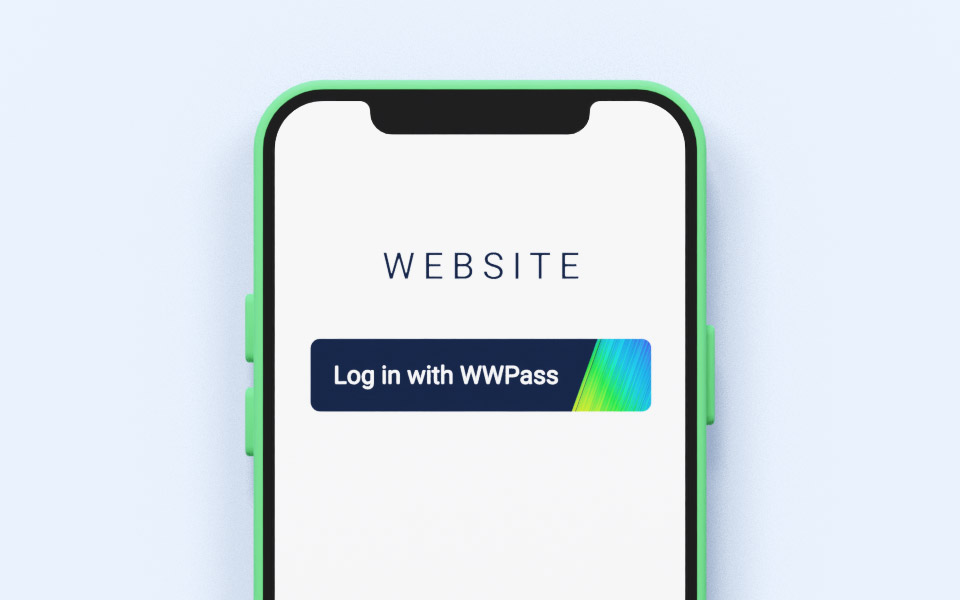
1. WWPass Login on Mobile Device

2. Use biometrics or enter your PIN

3. You are in
Not all MFA are created equal:
No Usernames, No Passwords —
No Phishing, No Identity Theft
| Plan | RSA SecurID | Yubikey | FIDO U2F | DUO Security | Smartcards | Google Authenticator | WWPass |
|---|---|---|---|---|---|---|---|
| Eliminates Usernames | — | — | — | — |
|
— |
|
| Self-Service Revoke/Recover | — | — | — |
|
— | — |
|
| One Device, Many Sites | — |
|
|
|
Limited | Limited |
|
| Mobile Friendly |
|
|
|
|
— |
|
|
| Mail & Data Encryption | — | PGP (some versions) | PGP (some versions) | — |
|
— |
|
| Affordability | High per-token cost | High per-token cost | High per-token cost | High cost | High per-token cost | Free | Flexible, affordable pricing for all sizes of enterprise |