PassHub Enterprise: Password manager & passwordless SSO
PassHub Enterprise is a secure, compliant a business password manager. Implement SSO & MFA and simplify access control for all your employees.

PassHub Enterprise is a secure, compliant a business password manager. Implement SSO & MFA and simplify access control for all your employees.

Employees authenticate with a WWPass Key (mobile app, smart card, or USB/NFC fob) + PIN/biometrics.
Eliminate the single point of failure common in traditional password managers.
Data is encrypted/decrypted only on user devices (AES-256-GCM + RSA-2048).
One login to all apps, protected by the WWPass Key.
Choose PassHub-managed regions or deploy on your own servers.
PassHub’s code is public on GitHub.

A password manager for business that teams and admins love, secure sharing, unlimited records, client-side encryption, and no master password. Great for SMBs and enterprises alike.
Key features:
Replace OTP codes and password resets with a cryptographic login that starts without a username and resists phishing and credential stuffing.
Give employees one login to SSO-enabled apps (SAML/OIDC/CAS), backed by WWPass MFA. Ideal for remote and cloud app access.
Cloud (hosted)
Full control over users and sharing, no server setup. Region choices (e.g., US/EU/AU) and client-side encryption by default, perfect for teams wanting the best small business password manager experience with quick rollout.
Self-hosted (on-prem/cloud)
Open-source build with guidance for SMTP, TLS, distributed DB, updates & support, you control the stack. Integrate with AD/LDAP if needed.
Enterprise
For 1000+ users: custom reporting, advanced controls, and integration with corporate SSO/LDAP/AD systems.
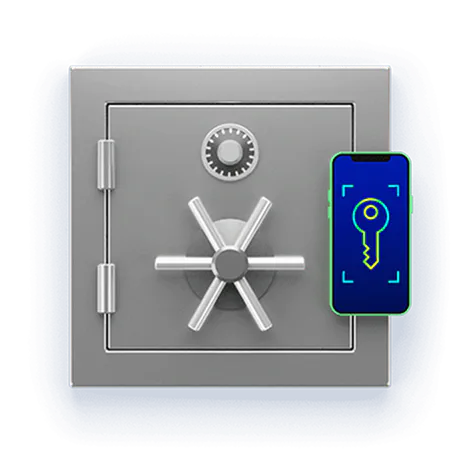
What makes PassHub for Business a better business password manager than traditional tools with a master password?
Most legacy vaults depend on a single master password; if compromised or reused, it endangers the whole vault. PassHub Business eliminates master passwords entirely and uses WWPass technology to derive keys at login via the WWPass Key. This removes that single point of failure while keeping the login experience simple for users. In practice, it’s a password manager for business that aligns usability with security.
How does client-side encryption work, and why does it matter for business password management?
With PassHub for Business, encryption and decryption happen in the browser/device, never on the server. Algorithms like AES-256-GCM (symmetric) and RSA-2048 (asymmetric) protect the data, and the server stores only ciphertext. Admins can manage access, but can’t read team secrets, delivering true zero-knowledge protection for credentials, files, and notes shared across safes. This architecture is ideal for regulated teams evaluating the best password managers for business.
Is PassHub really open source, and is open source safe for a small business password manager?
Yes. The PassHub repositories are publicly available on GitHub, enabling transparent review and self-hosting. Open source improves trust by allowing anyone to audit how secrets are encrypted and shared. WWPass explains why transparency, peer review, and well-known cryptography strengthen security versus closed black boxes, important when you’re choosing the best password manager for small business.
Do employees still need usernames or passwords to log in?
No. PassHub for Business replaces usernames and passwords with a WWPass Key. On desktop, users scan a dynamic QR code with the app; on mobile, they tap a button and confirm with a PIN or biometrics. Removing passwords reduces phishing, credential stuffing, and reset tickets, key wins for business password management.
What form factors are available for the WWPass Key (for different user roles)?
Teams can use the free WWPass Key mobile app for iOS/Android, or deploy hardware options like smart cards or USB/NFC fobs for shared kiosks, regulated endpoints, or executive workflows. This flexibility helps standardize secure access across varied device fleets in growing companies.
How does recovery work if someone loses or replaces their phone?
The WWPass Key App supports a guided recovery process. After setting up recovery, users can restore their key to a new device with email confirmation and their PIN. When recovery completes, the old phone can no longer authenticate, reducing risk while keeping help-desk load low for your password manager for business rollout.